Minitool Partition Wizard Professional Edition v8.1.1: Hands-on Review
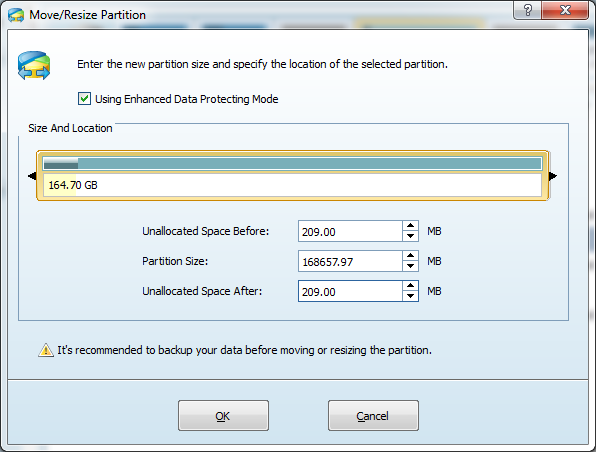
Minitool is a highly reputed name in the data management industry. Several Government and big private firms are its clients, Minitool has definitely carved a place in the niche of data management. It offers tools of Disk management, Partition management and Data recovery. The only product that comes to mind that it lacks in is a Data Back tool. Anyhow, this time we are reviewing the Minitool Partition Wizard Professional edition on our system to see what this utility offers in terms of features that makes it such a widely accepted product among big organizations.
Minitool Partition Wizard Professional Edition is a product optimized for business environment with a few extra features that you won't get in the home edition. These are Merge Partition, Convert Dynamic Disk to Basic Disk and Change Cluster Size. With this tool you can Create a new partition, change its size, merge two or more partitions, delete a partition, copy a partition, hide or unhide partition, convert or explore…
Minitool Partition Wizard Professional Edition is a product optimized for business environment with a few extra features that you won't get in the home edition. These are Merge Partition, Convert Dynamic Disk to Basic Disk and Change Cluster Size. With this tool you can Create a new partition, change its size, merge two or more partitions, delete a partition, copy a partition, hide or unhide partition, convert or explore…