Minitool Power Data Recovery 6.8: Features, Review, Pros and Cons
Minitool Data Recovery tool is a one in many CD/DVD/USB data recovery utility that helps you recover data not only removed from Shift+Delete function but also from partitions that have been deleted, or corrupted due to a virus or system crash.
Highlights: Recover data not only from hard drives but also from a multitude of storage devices like iPods, CD/DVDs, external hard drives, SATA disks, SCSI, IDE or memory cards. There are more you can check on its official site. You can recover all types of media files and other files like *.m4v, *.3g2, *.wtv, *.wrf, *.pps, *.dp be it due to deletion by mistake or even from a corrupted or deleted partition.
Cons: The free version is quite limited in its features being able to just recover 1GB of data and the bootable CD is not available for free.
FYI, any file you 'delete' from your hard drive is not deleted from the system hardware. The system writes data on the hard drive and for navigation to that data keeps a reference to that memory in form of pointers. When you 'delete' any file only the references are removed but the data is not removed. It will be removed only when your hard drive needs to write some data and all free space is already used and it then overwrites this 'deleted' data. That is when the data becomes unrecoverable.
So, if your data has not been overwritten then you have very high chances that you will be able to recover this data by the use of Minitool Power Data Recovery.
Damaged Partition Recovery is the most powerful recovery module of Minitool Power Data Recovery. It focuses on recovering data from drives which have been deleted, corrupted or damaged. You might have encountered error message 'You need to format the disk in drive G: before you can use it. Do you want to format this drive?' after freshly installing a OS or when attaching a new memory drive which might be corrupted. It is not only capable to recover data from MBR type of storage but also Windows Dynamic Disk volume for example from Spanned volume, Striped volume or RAID implemented volumes.
Lost Partition Recovery is useful when your partition is lost due to deletion. This will happen only when you are tinkering with your hard drive partitions like when you are installing fresh OS.
Digital Media Recovery specifically focuses on recovery media files, that is, image, audio and video files. It can even recover some of the custom file types that are used by camera manufacturers like CRW and CR2 from Canon and SRF from Sony.
CD/DVD recovery is a recovery module you would probably use rarely nowadays but still if you need it, it is still available with Minitool Power Data Recovery.
The software has a easy to use wizard with which even a not-so-geeky person can easily use the features of this software and for all that you need to do is to boot the system with the recovery media. And if you are not sure about doing that either then there are guides for doing that too on Power Data Recovery.
Highlights: Recover data not only from hard drives but also from a multitude of storage devices like iPods, CD/DVDs, external hard drives, SATA disks, SCSI, IDE or memory cards. There are more you can check on its official site. You can recover all types of media files and other files like *.m4v, *.3g2, *.wtv, *.wrf, *.pps, *.dp be it due to deletion by mistake or even from a corrupted or deleted partition.
Cons: The free version is quite limited in its features being able to just recover 1GB of data and the bootable CD is not available for free.
Review
On starting the software you will be greeted by a UI initiating you to make a bootable CD/DVD or USB drive. You can choose from the 5 recovery modules that this software provides:
- Undelete Recovery
- Damaged Partition Recovery
- Lost Partition Recovery
- Digital Media Recovery
- CD & DVD Recovery
FYI, any file you 'delete' from your hard drive is not deleted from the system hardware. The system writes data on the hard drive and for navigation to that data keeps a reference to that memory in form of pointers. When you 'delete' any file only the references are removed but the data is not removed. It will be removed only when your hard drive needs to write some data and all free space is already used and it then overwrites this 'deleted' data. That is when the data becomes unrecoverable.
So, if your data has not been overwritten then you have very high chances that you will be able to recover this data by the use of Minitool Power Data Recovery.
Damaged Partition Recovery is the most powerful recovery module of Minitool Power Data Recovery. It focuses on recovering data from drives which have been deleted, corrupted or damaged. You might have encountered error message 'You need to format the disk in drive G: before you can use it. Do you want to format this drive?' after freshly installing a OS or when attaching a new memory drive which might be corrupted. It is not only capable to recover data from MBR type of storage but also Windows Dynamic Disk volume for example from Spanned volume, Striped volume or RAID implemented volumes.
Lost Partition Recovery is useful when your partition is lost due to deletion. This will happen only when you are tinkering with your hard drive partitions like when you are installing fresh OS.
Digital Media Recovery specifically focuses on recovery media files, that is, image, audio and video files. It can even recover some of the custom file types that are used by camera manufacturers like CRW and CR2 from Canon and SRF from Sony.
CD/DVD recovery is a recovery module you would probably use rarely nowadays but still if you need it, it is still available with Minitool Power Data Recovery.
The software has a easy to use wizard with which even a not-so-geeky person can easily use the features of this software and for all that you need to do is to boot the system with the recovery media. And if you are not sure about doing that either then there are guides for doing that too on Power Data Recovery.
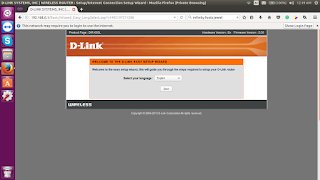

Comments
Post a comment
Have something to add or have a question for us? Or just want to comment of the quality of the article? Feel free to leave a comment!